How to Increase Blogger Website Loading Speed
Today We Learn That How to Increase Blogger Website Page Loading Speed So Without Time wasting we Start It.
Before Starting anything Firstly, you Just Checked your website Speed, before Starting this procedure.
Because After Attempting my Given steps At the end again Checked the blogger website Page Loading speed and Comparisons between Them.
Firstly, We See Why Our Website’s speed going Slow?
Answer is, Your Blogger Website Speed Is Dependent on Many Different Things but Main Things are 2.
1- Broken Links, Images, Pages, Posts, Tags.
2- Heavy weight Images or Videos
Let’s See How to Increase Blogger Website Loading Speed.
Now Question is How to Fix These Problems. So Don’t worry, Firstly checked your website Speed with the Page Speed Analyzer.
Click here to Check Blogger Website Page Speed.
After Analyzing you have the Results of your Blogger website, now we know What are the exactly site speed. Now Let’s Define.
How to Increase Blogger Website Speed
Above we mention There are 2 main Reasons to Decrease Blogger speed Let’s Explain one by one.
Step 1
Increase Speed with Code
Go to your Blogger website Dashboard > Go to Themes Option > Click on Theme Editor > Here you can see Theme Code Now See on The Top of your theme code
You can see DOCTYPE! Word Click Enter For making a new Line and Pasted my Given Code 01
CODE NO 01:
<?php if (substr_ count($_SERVER[‘HTTP_ACCEPT_ENCODING’],’gzip’)) ob_start(“ob_gzhandler”);else ob_ start();?>
And code no 02 paste after the meta tags that’s are showing in just after the DOCTYPE.
CODE NO 02:
<?php flush();?>
After Adding Both Codes Click on Save Theme Button to Save This Code.
Now Let’s we Talk About The 2nd Step
Step 2
Boost website Speed with Adjust the Images sizes and Delete broken links)
In this step you Need to Delete all Broken Links of your Blogger Site and How to Increase Blogger Website Loading Speed. Now Question is How We Defined That How many links are broken of our sites.
So best Way is to Define the broken link is Just Open your Browser and open Google.com Page and in the Search Tab Search Your website Like This:
Site:”Enter Domain Name Here”
For example :
Site:”hamariweb.site”
When You Search Like this Google Tells you a List of your Website pages and posts etc. So Click one by one to all Links If any links shows 404 error.
So, it’s meant this link is broken so Copy this link and Go to Google Search Console And here you can see on the left side a dashboard of Search Console.
CLICK THIS LINK FOR REMOVE BROKEN LINKS: https://search.google.com/search-console/removals
Note: Before Google link Searching Must Disable soft 404 or Redirect Plugin if you installed.
Just Click Above link or you can Find In search console dashboard Removals Option and Paste your code here and Select Remove Temporarily Button and Submit request.
After some days your broken links removed From Google.
So this is The best and Better way to Remove All broken links to your blogger site and these Broken links Also Create a problem to your ranking so must be removed all links one by one.
Step 3
INCREASE BLOGGER LOADING SPEED WITH IMAGES SIZES
Now After Removed All Links Now One More Step is pending so let’s see what’s that.
Now When you add given codes or removed all broken links on your site now needs to be Adjusted Images sizes on your posts.
When you upload a post Remember one thing only used Compressed size images, I meant to say that Only used Low size images, images size must be in kb not used MB images Because Greater images size go to slow down to your blogger website speed.
So always be used Low size images for this purpose you can use this Free website to compress your images.
Images compress tool online: https://compressjpeg.com/
This is the Free Tool You can use Very quickly and Easily compress your all images before uploading.
Hope, if you applied my all given Steps Your website speed Increased 20 to 30 Times.
Please Share your Experience in Comments and Follow me on SOCIAL MEDIA.
Thank You to Read My article.

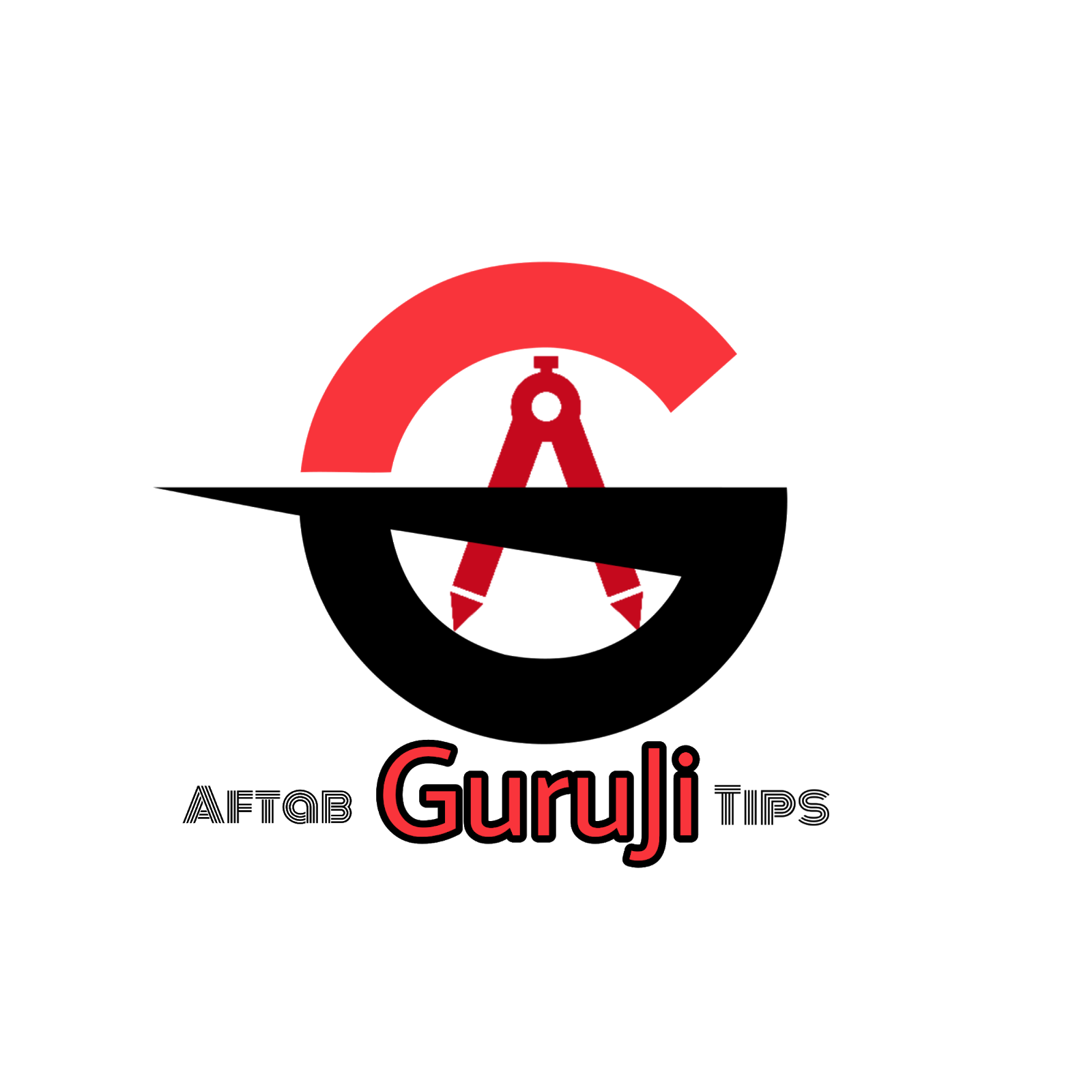




3 Comments
2% increase hua bhai is code se par aap achha chij bataye bhai dhanyawad
ReplyDeletegood information Traser Gold
ReplyDeleteThanks for taking the time to discuss this, I feel strongly about it and love learning more on this topic. If possible, as you gain expertise, would you mind updating your blog with more information? It is extremely helpful for me. free website screenshot generator
ReplyDelete