Friends, in today's post, I will tell you how you will be able to fix Blogger?m=1 problem easily, that too in today's time 2021 and read this post completely for step by step guide.
If you are fond of reading about Blogging Seo and online earning, then visit our Hindi blog daily and keep reading and stay connected with us.
Friends, the biggest problem for all Blogger users is that they are unable to fix Blogger ?m=1 problem and because of this ?m=1 gets automatically added to mobile after all their posts and website urls.
When you migrate your site from blogger to wordpress then we come across a problem named Redirect error which you will be able to see in Google Search Console. That's why we need a lot to fix this problem.
How to fix Blogger ?m=1 Problem
To overcome this problem, go to your Blogger Dashboard and click on the theme option to take a backup of your blogger template because with the help of the code we will fix this problem.
After taking the backup, click on edit html and come to the last of your code where you will see </body>.
On top of this, paste the code given below, your Blogger ?m=1 Problem will be solved. I hope you liked this post.

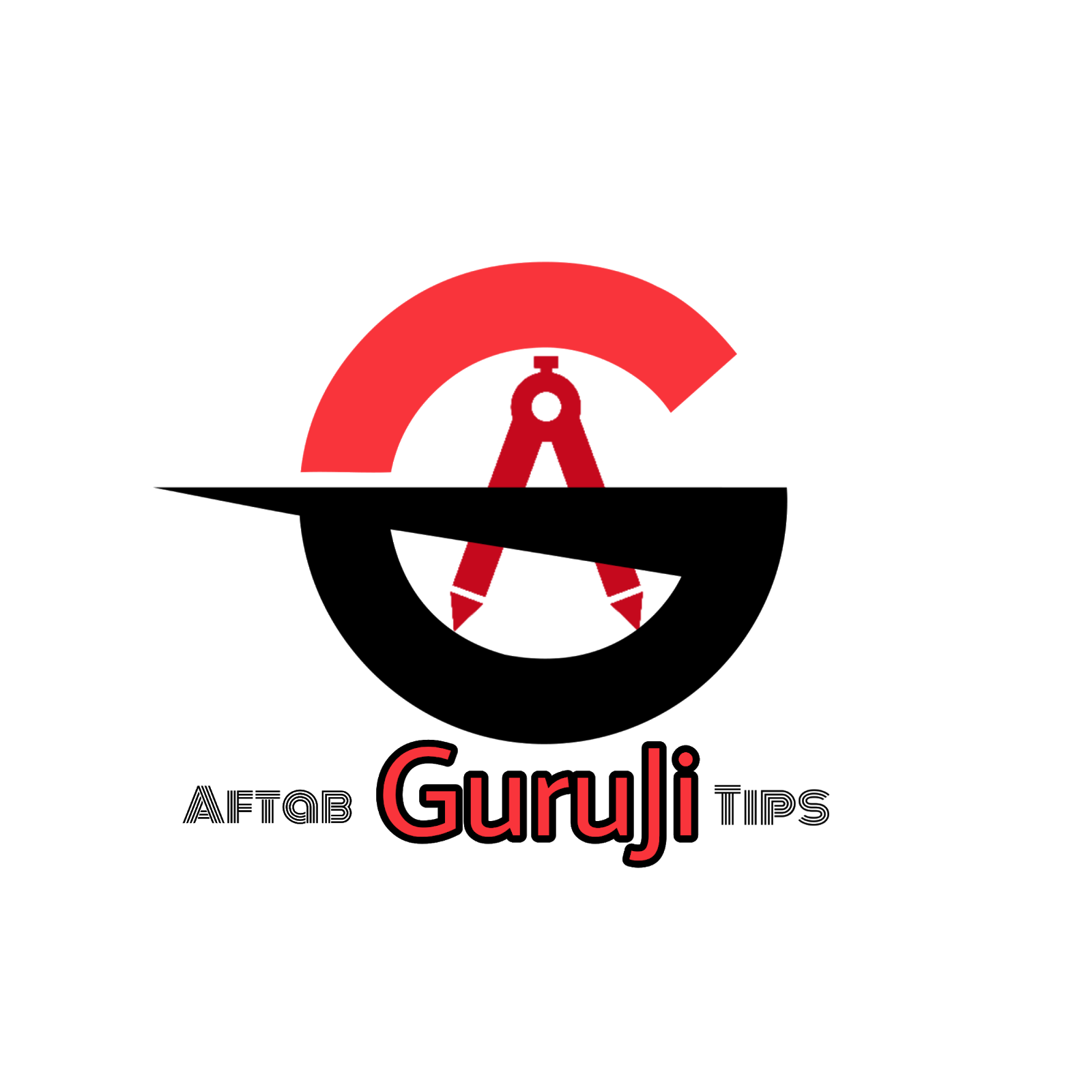




0 Comments